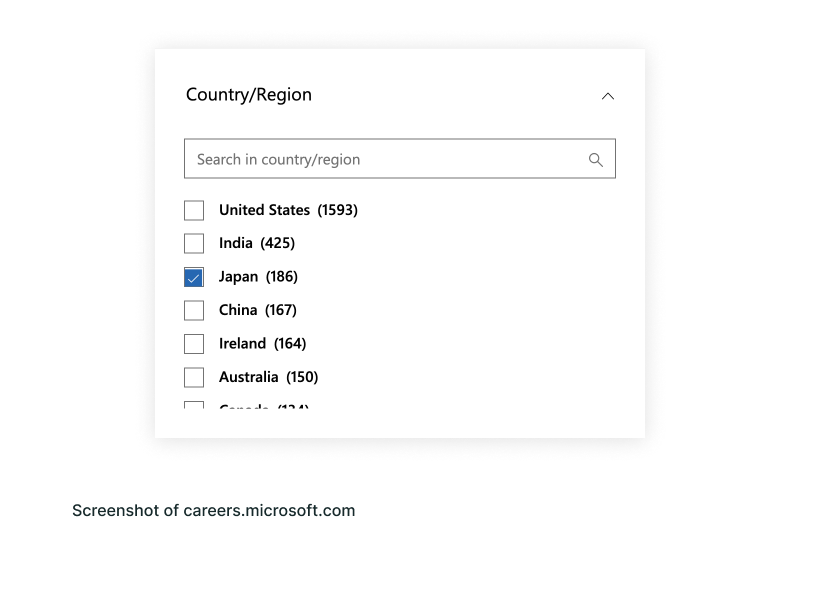01
01
Problems
Filters, as a component, was in its teenage years when I started working on this project. Although it had gone through some developments from its original form, it still had yet to evolve into the mature form where it could be plugged into designs and serve all the unique cases asked of it.
1. Current design not future-proof

The visual design and interaction of filters wasn’t scalable to accommodate large amounts of filters. One example of this was the "Clusters" filter. By default, only three filters were shown for each filter group, and there was a link to reveal the remainder. For the majority of our users, the number of clusters they have is under 10, however, a couple of our large organization accounts have over 1000. For them, when they clicked on the overflow link, the filters list would scroll endlessly.
2. Inconsistent component usage

In addition to the nascent design of the filters, the lack of usage guidance resulted in inconsistent applications of filter behaviors across the product. Although there was a search field that could be shown in the filter group, there was no logic set for when a filter group should have one. Since it was up to the designer's or developer's discretion, there would sometimes be 3 filter options with a search field, or there would be only a search field without any options surfaced by default.